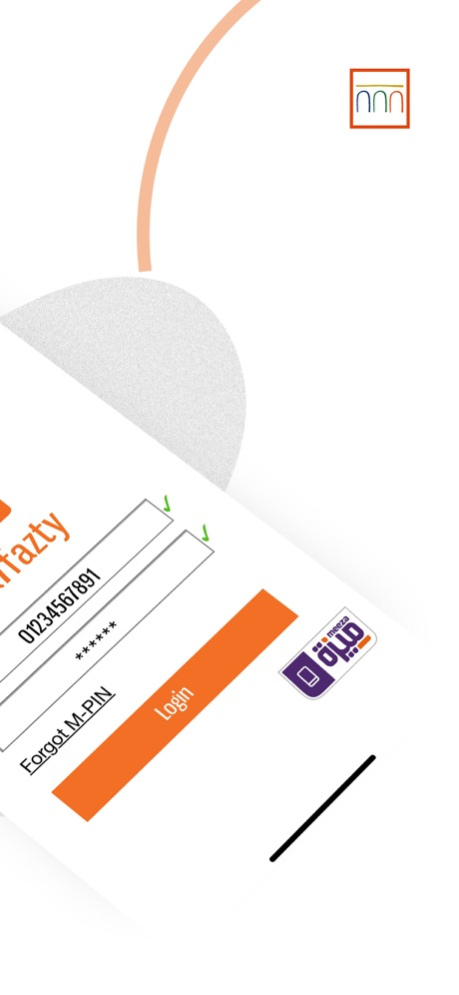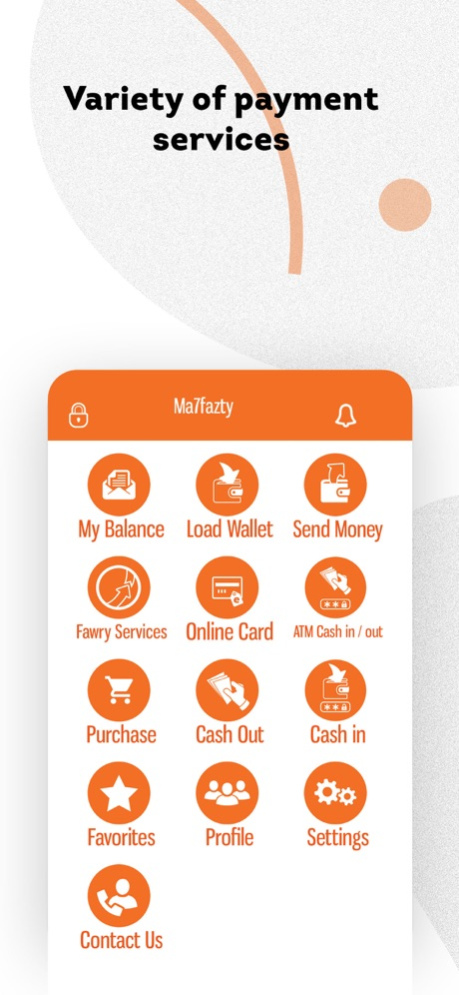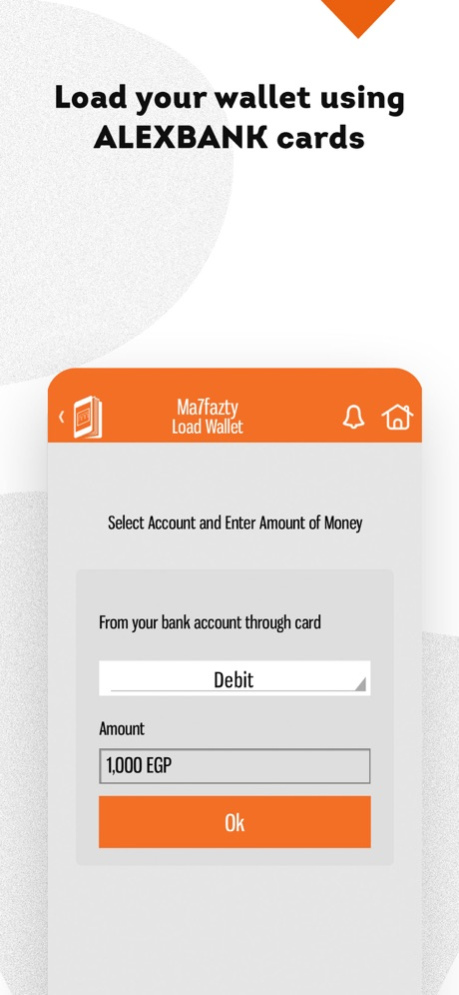Ma7fazty 1.5.49
Continue to app
Free Version
Publisher Description
Ma7fazty, ALEXBANK’s Wallet
With only one click from your mobile, you can instantly transfer money to any other Wallet in Egypt, recharge your mobile credit, pay your bills, and purchase whatever you want online through “Online Card Service”
It's the safest and most convenient method to do your daily financial transactions with just simple clicks on your mobile
You don’t need to have a bank account to use Ma7fazty, all you need is a valid mobile number.
Get started in 3 simple steps:
1. Download the application Ma7fazty for free
2. Register at any ALEXBANK Branch distributed across Egypt
3. Load your wallet through linking your Debit/ Credit Card, ATMs, ALEXBANK branches or any Fawry outlet
The application is available in both Arabic and English and works on any mobile device.
What’s New in this release?
ATM Cash Deposit using OTP.
Ma7fazty features include:
1. Money transfer to any mobile wallet subscriber in Egypt
2. Cash out your balance from any ATM supporting Card-less services, any ALEXBANK branch or Fawry outlet
3. Fawry's services:
o Mobile Bills
o Mobile top-up
o Utility Bills
o Internet Bills
o Purchase travel tickets (Egypt Air, Go Bus, Air Arabia, and Air Cairo)
o Pay your Insurance premium
o Pay your microfinance instalments
4. Buy Online using “Online Card”
5. Purchase from merchants using QR Code & R2P
May 31, 2023
Version 1.5.49
Your Ma7fazty app just got better!
We listen to your feedback and constantly working to provide you the best banking experience.
New in this version: ATM Cash Deposit using OTP
About Ma7fazty
Ma7fazty is a free app for iOS published in the Accounting & Finance list of apps, part of Business.
The company that develops Ma7fazty is Bank of Alexandria. The latest version released by its developer is 1.5.49.
To install Ma7fazty on your iOS device, just click the green Continue To App button above to start the installation process. The app is listed on our website since 2023-05-31 and was downloaded 6 times. We have already checked if the download link is safe, however for your own protection we recommend that you scan the downloaded app with your antivirus. Your antivirus may detect the Ma7fazty as malware if the download link is broken.
How to install Ma7fazty on your iOS device:
- Click on the Continue To App button on our website. This will redirect you to the App Store.
- Once the Ma7fazty is shown in the iTunes listing of your iOS device, you can start its download and installation. Tap on the GET button to the right of the app to start downloading it.
- If you are not logged-in the iOS appstore app, you'll be prompted for your your Apple ID and/or password.
- After Ma7fazty is downloaded, you'll see an INSTALL button to the right. Tap on it to start the actual installation of the iOS app.
- Once installation is finished you can tap on the OPEN button to start it. Its icon will also be added to your device home screen.